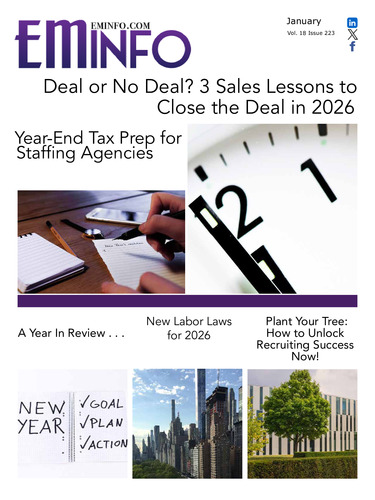Most recruiters and sourcers find potential prospects via Linkedin, Hiredscore, Gitlab, Twitter, FB, Stackoverflow, Bing, Google, and other sources. Finding good prospects is not too difficult; getting those prospects to respond to your inquiry is. With these wonderful resources, you can easily see each person’s skills, education, and work experience. With some simple searching, you can find people who match your open job orders.
After you find a great potential candidate, you’ll likely send them an email/inmail or message to tell them about your open position. Unfortunately for most recruiters, these messages can fall into a black hole. They are essentially cold emails, after all. Many people won’t open them or even respond.
A great message starts with the subject line. Writing an email subject line is similar to writing a recruiting email subject line. The subject line should grab the potential candidate’s attention. You can do this by mentioning something personal that they’ll recognize or be interested in discussing.
For example, you might include:
•The candidate’s first name
•A shared connection
•A skill or achievement
•A nonprofessional interest
Here are some good email subject line examples:
•Looking for nature-loving sales reps
•[Connection] referred me to you for your marketing skills
•Love your design skills
The body of the message should be brief. You and the recipient likely don’t have a relationship yet, so don’t take up more of your time than necessary. Because the candidate doesn’t know you, you need to establish trust. Show that you’re a real person who’s done their homework. You can do this by being personal. Mention things you have in common, such as common connections, groups, education, and interests. The candidate might be more willing to work with you if they feel some connection. You can also mention what the candidate has in common with the position or client company. For example, if the candidate and client share a similar value, you can bring that up.
If you want to flatter the candidate:
- Don’t use generic compliments.
- Look for actual accomplishments that you can genuinely praise.
- Don’t include a bunch of information about yourself. The candidate can easily click on your profile to learn more about you.
- Only give the basics that are essential to the message.
At the end of the message, ask the potential candidate to take the next step. Do not leave the message open-ended. It should be clear what you want the potential candidate to do. You might simply encourage the candidate to reply to learn more. Or, you could suggest a time for a phone call or in-person meeting.
Here are examples of what your action item might look like:
- Let me know if you’re interested in learning more.
- Please respond and let me know if you are interested in a conversation. Either way, I would appreciate a response.
- Are you available to meet for coffee on Thursday?
- Do you have time for a short call on Tuesday at 6 PM?
Next comes the most difficult part of your outreach campaigns. This is where most recruiters and sourcers struggle. Large enterprise companies utilize CRM (Customer Relationship Management) software to manage candidate pipeline.
Some of these would include:
•Avature
•SmashFly
•SFDC
•Keap
If you don’t have access to these tools, you can manage all of your outreaches via Project Folders via LinkedIn, Macro-enabled Spreadsheet, or shared Google Sheets.
Tracking outreaches via LinkedIn is not hard, but it does require a lot of work. I promise that if you do your diligence, you will see results!
While it’s nice to have a LinkedIn Recruiter Seat, sending out inmails can have limitations.
Here are a few challenges that you will find with LinkedIn.
- Do not mass email prospects. LinkedIn will measure your responses, and if you fall below 15%, they can and will lock your account.
- Send out only personal inmails with specific information about the prospect that’s relevant to the position open.
- Know that, on average, 80% of your inmails will go unread.
- Follow up at least 4X within the first week. If you do not get a response, follow up with a direct email.
I have also listed a few tools necessary for a successful outreach below. Take note and sign up for these services and/or chrome extensions.
- Hiretual: https://hiretual.com/
- email Hunter: https://hunter.io/
- eMail Checker: https://email-checker.net/
- Start me: https://start.me/users/sign_in
- SSaR: (The best sourcing tools and tricks site): https://start.me/p/GE7Ebm/ssar
I sincerely hope that these tips and advice will help you achieve better outcomes with your marketing emails. I have invested years of time and effort into these strategies and tips and hope you find them useful.
For more advice on sourcing tips and tricks, please reach out to MadSourcer! We are at www.madsourcer.com