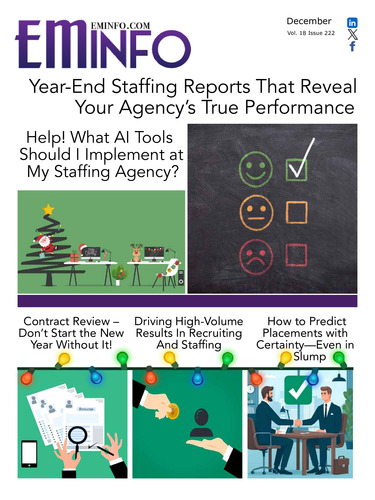New to Twitter?
If you are fairly new to Twitter and you’d like to know why Twitter is one of the best social media tools for recruiters, I would suggest catching up on Part 1 of this series “Why Recruiters Should Use Twitter and Must-Know Tips for Finding New Talent and Business.” It covers Twitter basics including ways to use Twitter, how to best setup your account and important rules you should know for using Twitter as a sourcing and marketing tool.
In this article, I will explain in more detail how to use Twitter by taking advantage of useful and free tools and provide you with must-know tips to market your business, establish your employment brand and find new talent.
Getting Started - Optimize Your Twitter Profile
Before I introduce you to some useful Twitter-based tools, I would first suggest optimizing your Twitter page. This will allow candidates and potential partners to find you using various search techniques.
To optimize your profile, first make sure that your account information is accurate and complete. To do this, log into your Twitter account and click on the “Settings” link in the main menu of the page (or below your user name in the newer version yet to be fully released).
The page will automatically open in the Account Tab where you can update your personal or company information. It’s important you fill in your name or company name and complete your website URL, Location and One Line Bio. Having a specific, keyword-rich One Line Bio is especially important, as the keywords in your bio are found in search engines and other Twitter-based searching applications.
An example of a good bio is “Experienced healthcare recruiter and sourcing specialist. Jobs available in healthcare, medical, nursing, pharmaceutical” You will notice this bio uses many important keywords such as “recruiter,” “jobs,” “medical,” and “healthcare,” and is very clear as to what the person specializes in.
Some other One Line Bio examples:
“Recruiter & Entrepreneur. I help companies hire Public Relations, Communications & Marketing professionals. Blogger. Yoga and Pilates addict.”
“Stephanie, Amy, & Mary from CareerBuilder's employer blog, The Hiring Site, tweeting about the attraction, engagement & retention of employees.”
Not only are these bios plentiful with keywords but they tell us something else just as important; they briefly describe how their expertise helps people, or what they can do for us. Just as you would do with what you tweet, it’s important to provide some value in your description as well.
For additional advice, upload a profile picture! Whether it’s a photo of yourself (encouraged), company logo or an image of something you like, profile pictures help to you become more recognizable in the Twittersphere. Twitter even states, “Your Twitter profile pic helps instantly identify you to those following you — and tells those who aren’t more about you.” Scott Horman, an online blogger, also states “A Profile Pic does a lot more than simply identify you, it will help you gain attention….As such, your profile pic should be intriguing, insightful, and inviting.”
Ultimately, a well-optimized, welcoming profile will help you attract more candidates, partners and other members of your industry.
Now onto some valuable tools and applications that can help maximize your Twitter success.
How to Find Candidates, Job Orders and More on Twitter
1. Twitter Search (http://search.twitter.com)
Looking for a way to find candidates and potential job orders on Twitter? How about split placement opportunities? Than Twitter Search is your answer. Twitter Search is one of the easiest ways to find targeted, active and passive candidates in addition to employers looking to fill positions.
Twitter Search offers similar search functionality to Google or other major search engines by allowing either basic keyword searches or advanced Boolean searches. For those not familiar with Boolean search operators, you can use the “Advanced search” featured to produce the Boolean results automatically. Advanced Twitter search will allow you to search on many different variables, such as location, keywords, people and even attitudes.
To find people on Twitter who work within a certain niche, have particular skills, or are located within a certain geographical area, I would first suggest performing keyword searches based upon job titles or industries. In the first example below, I’ve used Twitter’s advanced search to search for “marketing job” within 100 miles of my location.
By using Twitter’s advanced search, I’ve instantly found some potential job seekers to follow. I’ve also done the same search for “graphic designer” (below) and have found many active and passive candidates. While seeking “graphic designer,” Twitter search has also found companies that have posted job openings and are hiring in that field. This makes Twitter search a great tool for third-party staffing or recruiting firms looking to find potential job orders and increase sales. If you wanted to search Twitter for jobs only, you can use the hashtag “#jobs” in your search (http://search.twitter.com/search?q=%23jobs).
2. Twellow (http://www.twellow.com)
While Twitter Search is great for keyword searching, Twellow is perfect for finding people in specific industries or with particular roles. As Twellow states, it “categorizes and organizes Twitter into hundreds of niches to make your searching easier.”
Specifically, Twellow is an open directory that groups Twitter users into multiple categories based upon the keywords in their profile.
In my first example, if I were looking to recruit someone in biotechnology, I’d start my search by clicking on the “Biotechnology” category on the main page. The results instantly show people who have “biotechnology” in their One Line Bio. It also displays their location, URL, latest tweet and you can follow them right from the Twellow search results screen.
You can also use Twellow to connect and network with other recruiters by typing “recruiter” in the main search field. If you wanted to find a recruiter in your local area you could simply type “Recruiter Boston” for example, and the results will show local area recruiters. Twellow’s search feature works amazingly well and you can find almost anyone on Twitter who works within a particular industry or profession.
3. Tweetizen (http://tweetizen.com)
Tweetizen is a fairly new application described as “a simple web-based tool designed to help you filter the daily influx of tweets, and easily find the ones that are relevant to you.” While Twellow groups people into categories, Tweetizen combines tweets into categorized groups. You can search their predefined groups (and make your own) to find people discussing certain topics, such as the “programming” group which will display people talking about programming or people who may be programmers. From the Tweetizen screen you are able to send direct messages, reply or retweet messages to other Twitter users.
Tweetizen also has a “jobs” group on their homepage which will automatically display job-related results. The jobs group is another good way to connect with other recruiters and find companies who are looking for candidates.
4. TwitterJobSearch (http://www.twitterjobsearch.com)
Another way to find job postings via Twitter is by TwitterJobSearch which is a new job search engine for Twitter, but it’s not your typical Twitter search application. Most Twitter-based search tools only seek out keywords within tweets or from a user’s profile whereas TwitterJobSearch uses contextual search algorithms (similar to Google) to identify tweets as job postings. William Fischer, TwitterJobSearch founder, describes it as a “semantic search engine for Twitter and the first search engine to go ‘beyond the tweet.’” TwitterJobSearch works in a way that is comparable to Indeed or SimplyHired but is solely for finding jobs posted through Twitter.
5. TweetCruit (http://www.tweetcruit.com)
One of the newest tools on the Twitter block is TweetCruit, a slick, feature-rich recruiting platform developed by JobMagnet. What’s unique about TweetCruit compared to most Twitter applications is that it is solely developed for simplifying the recruiting and sourcing process on Twitter. According to CEO Divesh Sisodraker “TweetCruit is the only Twitter based recruiting platform that includes integrated Twittering, pre-screening, analytics and workflow capabilities in a single, unified platform.”
TweetCruit can be categorized as a “next generation” Twitter application which extends past traditional and limited functionality and gives recruiters more control over their Twittersphere. It gives recruiters better intelligence to their Twitter strategy in addition to saving time by easily weeding through candidates. The reporting capabilities alone are some of the best I have seen by a Twitter application. Analytics include the number of retweets, the number of click through on a job link, and the conversion rate for jobs candidates applied to.
TweetCruit currently offers a free version and paid version for $30 per month. The free version is definitely worth a try and is a great start to utilizing one of the best Twitter tools for recruiting.
6. JobAngels (http://www.jobangels.org and http://twitter.com/jobangels)
JobAngles isn’t a Twitter application but rather a nonprofit organization that helps people find work. JobAngles is a “grassroots movement” that uses several different networks to help place people back in employment and their Twitter stream is one place you can find a large group of active candidates. To filter their Twitter stream, you can search their updates using Twitter search (http://search.twitter.com) by including job-related keywords and “from:JobAngels” in the search box (below).
The results give you jobs posted from JobAngles including Twitter usernames of the individuals looking for employment. If you decide to send candidates Direct Messages regarding the opportunity they’re searching for, make sure those messages are personal. A simple message will do, for example: “Hi, I noticed you’re looking for an Account Executive position, we have one available if you’re interested http://....” or “Hi Jessica, I see you’re looking for a new career opportunity, we post jobs regularly on our Twitter stream that may interest you.”
3 Great Tools to Help You Be More Effective on Twitter
1. Get Twitter alerts via email with Tweetbeep (http://tweetbeep.com) or Twilert(http://twilert.com)
Currently there are several Twitter applications that allow you to signup for Google-style alerts via email, but the two most popular are TweetBeep and Twilert. They both serve the same purpose and are great tools to use for staying ahead of the Twittersphere. Both tools let you receive regular email updates of tweets containing keywords that are important to you, such as your company name, industries you serve, jobs and names of your competitors.
Twilert is a very simple and easy-to-use application that uses the same search criteria as Twitter’s advanced search to save your alerts. You can save keywords as an exact phrase, tweets that come from a particular location and so forth. You can determine whether you receive emails Daily, Weekly or Monthly as not to clog your inbox. TweetBeep is the same, except you can only receive emails either Hourly or Daily instead of Weekly or Monthly. It’s up to you which one you prefer to use but both applications are great for knowing what conversations are happening over Twitter that are important to you.
2. Send automated thank you notes and schedule tweets with TweetLater(http://www.tweetlater.com)
TweetLater offers many automated features that make managing Twitter even easier, such as auto-follow new followers, send automatic “thank you notes” via Direct Message to new followers and you can schedule tweets for a later time. Automatic tweet scheduling is great for keeping your stream up to date even if you’re not sitting in front of a computer.
It’s important to note if you use automated Direct Messages to new followers that your message isn’t trying to sell anything or isn’t spam-like. A simple “thank you for following!” should be good enough. I received an automated message from a company once that said something like “Looking to cure your pain? We provide the best medical treatments, visit us at http://.....” Needless to say, I instantly stopped following them.
3. Manage Twitter via Microsoft Outlook with OutTwit (http://www.techhit.com/OutTwit)
Are you a devoted Outlook user? If you live in Outlook for most of the day, than OutTwit is for you. According to TechHit, it “seamlessly integrates with Outlook, allowing you to update your status; archive, manage, group and search your tweets the same way you manage your email; search and track keywords; assign custom folders and categories to new messages; see graphs of your Twitter usage statistics,” and much more. What better way to manage Twitter without having to leave your inbox?
|
Image Source: TechHit (http://www.techhit.com/OutTwit)
|
|
6 Simple Ways to Advertise Your Twitter Presence and Gain More Followers
It’s important to be proactive when building your Twitter network by searching the Twitterverse for new followers. It’s also just as important to make it easy for people to find you. Optimizing your Twitter profile for search is just one important step, but there are many more ways to market your Twitter presence and attract more candidates, potential clients and partners.
1. Let your website visitors know you’re on Twitter. It’s important to let your web visitors know “hey we’re on Twitter, follow us!” and add a link to your Twitter page somewhere on your website. If you’re looking to include more than a simple text link, there are many resources that provide “follow me” buttons and widgets for websites such as:
2. Display your Twitter updates on your blog. Displaying a Twitter status on a blog is one of the most popular ways to advertise your Twitter profile. Many blogging platforms include plugins that feed your Twitter updates right to your blog so people can see what you’re up to in real time. Some good Twitter plugins for Wordpress include:
3. Include your Twitter link in your email signature. Just as you would your website link or your contact information, also create a link to your Twitter profile.
4. Promote your Twitter URL in your online signature and social media profiles. Wherever you leave your digital footprint, include a link to your Twitter profile. This includes your signature in forums, communities and blogs and on social media networks such as LinkedIn, Facebook, Myspace, etc.
5. Join Online Twitter Groups, such as RecruitingBlogs.com “Follow Me on Twitter” Group or join one of many LinkedIn’s Twitter-based groups.
6. Even include it on your business card. If you plan on using Twitter for the long-term, it doesn’t hurt to also include the link on your business card.
Start Tweeting!
Now that you’ve started to build a solid Twitter network of candidates, industry professionals, potential clients and partners you may be thinking, what do I do next?
Now it’s time to simply start communicating with your network. However, the first and probably most important rule to remember is Twitter is not a medium for spamming and it’s best to avoid over promoting your company and services. Because Twitter is categorized as a social networking tool, it should be used for being “social.” Twitter is about conversation and the sharing of resources and ideas in addition to supplying valuable content, whether it’s providing thought leadership, links to your latest blog post, letting people know about new jobs or just facilitating everyday discussions.
Of course, instant success probably won’t happen overnight but with regular updates and by continuously establishing new connections you will start to see results. When people engage with you on a consistent basis you will begin to recruit candidates and establish valuable relationships through Twitter.
Conclusion
Over the last few years, Web 2.0 technology has provided us with many free and easy-to-use social networking tools that allow us to connect with our market and help grow our brand in ways we never thought possible. Specifically, Twitter is one of the easiest and fastest social media tools available and as we are finding, it is especially useful for staffing and recruiting professionals to source, recruit and connect with active and passive candidates, post job openings and stay active in your areas of interest.