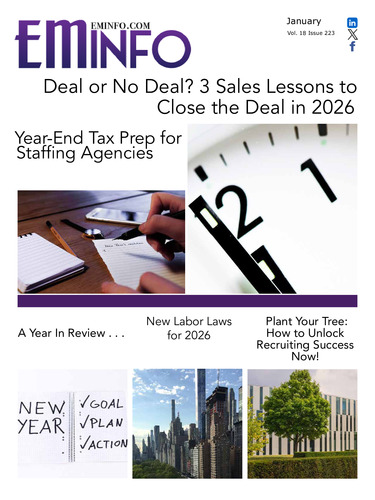Did you ever have a love/hate relationship...Can't live with them...can't live without them? Sure, most of us have. What makes this even more interesting is that I am talking about your ATS (Applicant Tracking System)?
On one hand, resume parsing is a miracle and saves us countless minutes of data entry time (which translates into more phone time). On the other hand, I often sit there and think, "Who does this system think it is? What does it know about my candidates!"
Let's back up a step. What exactly is parsing? If you don't know and you have an Applicant Tracking System, the 80's are calling and they want your ATS back." If you do know, you might be in for a surprise...in either case, read on and see if your system is worthy of going forward with your "relationship."
Parsing – as it relates to computers – is defined as follows: to analyze (a string of characters) in order to associate groups of characters with the syntactic units of the underlying gramma 1. Nice, very geek, but what does it mean to us – a recruiter? In English, the parsing of a resume means the "digesting" of all the words in the resume, figuring out which words are the education, the work history, the contact information (including email and phone numbers), and finally, the skills or "buzz words" that are contained in the resume and then putting them into the correct fields in the newly created candidate record. Think of all the data entry time we save! Parsing is a wonderful thing....I love resume parsing.
Great resume parsing engines all have some degree of artificial intelligence (aka: A.I.) to help them get these things done. It's nothing more than a set of rules that, in the end, places certain data into certain fields in the candidate record. Here's one example (this is the AI talking now): "If you see a 5-digit number, one or two spaces after a particular 2-letter abbreviation of any of these 51 following choices (the 50 states and DC), chances are the 5-digit number is a zip code, so put that 5-digit number in the zip code field in the record." Whew! All of that just to recognize a zip code....it's actually much worse than that, and there are tons of rules.....the better the AI, the more rules, but the better the results.
As recruiters, we don't care about the rules, we just want it to work and we want it to work fast. And, herein lies the problem. We are an impatient group, that's for sure. We, as recruiters, want everything now, or sooner! We would be happy if we just had one key on our keyboard that simply said "PLACE!"
The danger of resume parsing exists in not taking enough time to review or "screen" our candidate record that was just "parsed" into the system. As part of the standard parsing procedure, most systems will parse the buzz words found in the resume into the "SKILLS" section of the candidate record. That portion of the procedure creates problems...I hate resume parsing!
In very general terms, when in comes to the buzz words found in a resume, systems simply look at the resume and compare all of the words in the resume to your "skills list." This "skills list" is either developed by you based upon your vertical niche(s) or is supplied by the ATS vendor as a skills library to get you started. Either way, all you are doing is comparing words in the resume to words stored in some way on your ATS. [note: some systems even recognize that certain words or phrases are "new" to the skills list and even alert the user to this fact...nice!]
This indeed saves you a ton of time....Every "Click" you can save on your ATS is a second of time that you could be spending on the phone. Save yourself 60 clicks and that's another minute of phone time – another conversation! Based upon this theory, parsing will easily save you the equivalent of about 25-30 minutes a day, minimum...or will it?
It could actually cost you time, hundreds of minutes wasted, and over and over again to boot! The fact that some systems will help populate the skills area of your candidate files can – if not used properly - turn your ATS into nothing more than a huge rolodex. The short term answer is to TURN THIS PORTION OF YOUR SYSTEM PARSING OFF!
Allow me to explain. First, take this into consideration: All good systems allow the searching of buzz words in a resume...search resumes anytime you want for any buzz words. And, the best systems will even highlight those words in the resume, so that you can see the context in which those words were meant to be used.
So, why then do we want to take those same words out of the resume and put them into the candidate record "fields" that illustrates a person's expertise? Actually, I am suggesting that we do not! The best use of a system is to reserve the skills, categories, sub skills area of the candidate record for "HOW YOU CAN PLACE A PERSON." Put another way: "HOW YOU CAN MAKE MONEY FROM THIS PERSON'S SKILLS."
Reserve these fields that are in the database for how YOU say a candidate can be placed. If you allow the buzz words in the resume to populate these fields, you have just allowed that candidate (more exactly, that candidate's resume) to tell you how this person can be placed. Our world does not work this way. WE get to say how we can place a candidate, not the other way around.
While we are in love with the time savings, we hate the fact that those words are there (in the skills area) and now too many records come up in a search and most of these folks cannot really perform those skills listed.
But, it is our own fault. We never took the time to screen or double check the words listed in those fields. We never took the time to ask ourselves, "Can I really place this person with the skills listed here?" If you cannot place the person based upon those buzz words, you MUST REMOVE THOSE WORDS.
Just think if every single record in your candidate database had a field or two in them that said, "Here's how you can place this person...here's how you can, guaranteed, make money with regard to this person." This is what you want to strive for....and if you perform this step every time you screen a candidate, your database will be worth that much more every time you search the candidate file. Don't forget, be ruthless! You can always search the resumes for any buzz words you want....just remember to reserve the database portion of the record for the money items...how I can make a buck!
If you already are working this way, you are way ahead of the curve. If you agree with this concept but haven't been doing this, what can you do about it? It's actually not hard at all. Just begin. The first thing to do is turn that portion of the parsing off. Check with your ATS vendor and see if they can. If it cannot be turned off, it is not even close to being a problem, so don't fret! Just remember that every time a candidate record is entered into your system, take the time to screen the record appropriately. Go to those fields that store "skills" information and make sure that you have "screened" a candidate correctly. This means that the only skills loaded into the record are the "money–makers." Make a note in those records that it is done. Be consistent as to how and where you enter this note. As people see these records, they will see that this is one of the "updated" records. You may even be able to do a "sub-search" on just the "updated" records. Keep at it. Continue to update a record every time you talk to that person. Remember to remove those skills, titles and categories from a person's record if there is no way that you will ever place that person with that item (Why would you ever want a skill in a record if you could never place that person with that skill?). Over time, your system will become incredibly accurate. You will save countless hours of reading and re-reading candidate records and associated resumes again and again. You will learn to trust the information in these fields, because you were the one that put them there, checked their accuracy, and know that they will save you time and make you money!
1 Taken from http://dictionary.reference.com/browse/parse