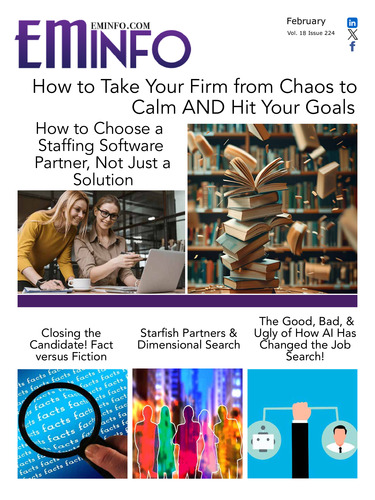Recruiting software automates many aspects of the job search process, making it easier for staffing firms to manage their operations. It also has tools for keeping track of and managing candidates.
Here are five of the most important staffing software features for running an effective and efficient staffing agency:
Recruitment Management
Recruitment management software has become an essential part of any company’s recruiting strategy. This type of software enables recruiters to track applications, screen resumes, interview candidates, and make offers. With hundreds of applicants, employees and clients, your Recruiters need a tool to keep all of this data straight. With so many moving parts, being organized is critical. Pen and paper aren’t going to cut it anymore. You want to know when you look at an employee’s record, every work assignment they have completed and how they performed on each job. You will also want to be fully aware of which clients you have submitted which candidates for review and which clients have rejected them.
Candidate Tracking
One of the most common uses of recruitment software is tracking applicants. It helps recruiters keep track of who applied for jobs, what positions they were applying for, how many times they applied, and whether they received an offer. Keep track of candidates within each employee screen and also track each job order with candidates who your recruiters have sent for consideration.
You don’t want to forget who has interviewed with your client or who your client has rejected, either. Electronically tracking this data is the most effective way to look at everyone who has been sent to your client to work or to be considered and reviewed for placement. Recruiters cannot afford to look like they don’t know what they’re doing, and this can easily happen if you send the same job candidate to a client twice.
Job Postings
Recruitment software also makes it easy to post job openings. This feature lets recruiters easily share job listings with potential candidates. They can even set up automatic notifications when new applications come in.
Job posting software is flexible, allowing a high degree of both automation and customization, reducing your overall time-to-hire. You can customize the process to suit the needs of each client or each role. These customizable job posting solutions will get your jobs in front of a higher volume of qualified candidates while boosting efficiency and allowing you to identify the strongest candidates, faster.
Applicant Tracking
One of the most common uses of applicant tracking systems (ATS) is to manage hiring processes. An applicant tracking system affects just about every step of the recruitment process. That’s probably why they’re so widely used in the world of staffing and recruitment – 75 percent of recruiters use an ATS. But an ATS isn’t just software for staffing agencies. Other types of businesses, including many Fortune 500 companies, use this kind of technology as well.
At the beginning of the process, the ATS helps with candidate sourcing by posting jobs automatically and providing an automatic upload of candidate information into a central database. From there, it helps with pre-screening and screening, including keyword parsing of resumes and cover letters, automated outreach and scheduling of interviews, and managing online tests, video interviews, and more.
An ATS can perform a mix of tasks: some extend offer letters, collect signed documentation, assign onboarding materials, track completion of compliance documentation, and more. In short, it manages the end-to-end recruitment process for every candidate that applies.
Time and Attendance Management
The phrase “time is money” isn’t just a cliche. As a staffing firm with a steady influx of new employees, you’re surely aware that the time you spend training and then tracking numerous locations and assignments is costing you money.
Imagine if you were freed from training employees on simple, repetitive tasks—like signing in and out of the punch clock. And what if you could automate the manual (and error-prone) process to easily track and assign individuals to various sites and jobs? Imagine how much more productive you could be and how much more time you could spend on high-value activities with clients and other employees.
You want intelligent software that automates and self-guides manual tasks. Timerack’s intelligent punch-clock kiosk (called IntellipunchTM) is designed to simplify employee training for time-tracking tasks using automation and a self-guided approach today’s users prefer. For example, Intellipunch guides the user, step by step, on how to easily clock in and clock out using a PIN that you provide.
Managing your employees' attendance can be just as daunting and critical as managing their time submittal and payment. Geofencing helps ensure your employees are onsite. It is challenging as a staffing agency to try to track the location and activities of your large pool of employees. The Intelligent Assignment feature in Timerack lets you track various employees and their activities wherever they are at the physical job site. The software uses “geofencing” to let you easily and accurately locate individuals onsite during their workday.
These 5 software features are typically needed in most staffing companies. However, your staffing business isn’t like anyone else’s. That’s why your staffing software should be customized to the unique needs and preferences of your business. COATS Staffing and Recruiting Software gives you the flexibility to automate and customize your programs so that they fit seamlessly into your workflows today and evolve with you as your business grows. Call us for a demo or more information.