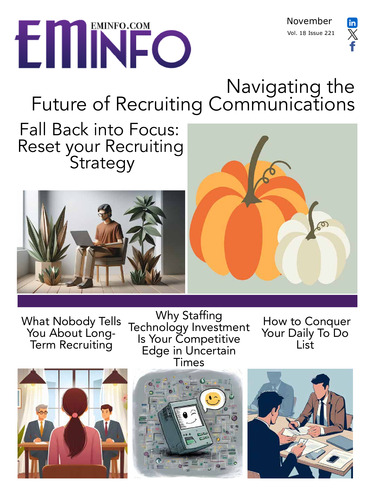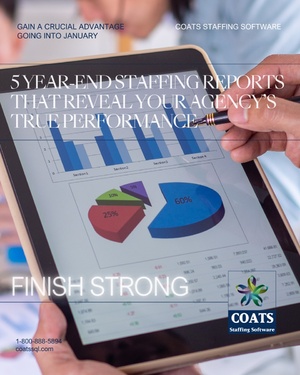Cloud vendors are experiencing growth of 50% per annum. Software vendors that can’t offer a cloud solution are being classified as “dinosaurs” equivalent to a candidate that cannot be placed. Everyone wants to be on the cloud because “the cloud is the place to be.” Most businesses are either using a cloud solution or seriously exploring it at this time. Being on the cloud is today’s way of doing business. As technology needs increase the only logical way to handle that need is through a cloud computing solution.
First, let’s peel back the covers and explore what a cloud computing solution is in basic terms. Essentially, all it represents is a sharing of resources that can be accessed on demand from virtually anywhere. Similar to an electricity grid, multiple users can maximize computing power without actually having those resources located locally. What’s nice about that is that someone else takes care of all of the details.
When you have your own server the details of server management fall on your shoulders. This inevitably means that IT services must be provided from some source. Either you have an internal staff that manages this or an outside service that takes care of this for you. The problem today is technology. The days of being totally self-sufficient are gone. Most businesses need to and should rely on resources available from multiple vendors. For example, your background and skill test software should talk to your staffing software. You certainly want to be able to post job orders to job boards, to your website and allow people to apply electronically. Today’s businesses thrive on data analytics so you may want to incorporate reporting software or a dashboard.
With all of this talking back and forth and interfacing of multiple technologies, the entire hardware and networking situation becomes all the more complicated. This is not even considering how quickly technology changes. You could be buying a new server every year or two. Then you have to be concerned about anti-virus, data backups, keeping your server in a secure environment, keeping off-site copies of your data and the list goes on. What about hackers, who should access what, operating software upgrades and all of the other issues related to running a network? It’s certainly not your grandma’s server anymore.
What can you expect from cloud computing? First, you will probably pay a monthly subscription to use the software and server. Yes, it’s continuous. You won’t be paying a one-time fee for a perpetual software license. However, even when you add it all up, you are better off letting someone else take care of your technology needs when it comes to the server. What could be better than simply logging in to your business data from anywhere and not having to worry if the data backup worked the night before? This gives you time to focus on your core business which is professional staffing.
Ah, but this sounds too good. There must be a caveat somewhere. You are correct. When you go to the cloud you want to make sure that all of your business data doesn’t suddenly go “poof”. Be forewarned that there are good clouds and bad clouds. You want the fun and safe cumulus cloud not the dark storm cloud that will trigger more harm than good. How do you know if you are on a good cloud?
Your best option would be to see if you can visit to see firsthand where your data is going to be stored. There is simply no better feeling than walking through a secure cloud data center with a zillion backup power sources, fingerprint access between rooms, locked cages, 24-hour monitoring and armed guards. Is that what your cloud looks like? If not you may want to do some further investigation on where your cloud is and the type of security it offers.
Cloud data centers are rated on a number of factors. One big factor is by tiers. A Tier 4 data center is the highest rated data center. Tier 4 is designed to host mission critical computer systems. All of your greats (internet services, social, etc.) are in a Tier 4 SSAE16 SOC-1 Type II Certified Data Center. These are sites that simply do not get blown away even if hurricane winds descend on the data center. If you can’t visit your cloud data center then simply ask the questions. What tier level is the data center? If it’s not Tier 4 you want to make sure it’s at least a high tier. Most important you want to make sure that your cloud servers are in a secure data center and not in someone’s garage. Just because they have a picture of a data center on their website does not mean that your data is actually in that data center.
Who’s watching the servers? Is there 24-hour monitoring? What is the uptime? What anti-virus measures are taken? What happens if there is a hacker attack? Is this immediately intercepted by an anti-hacker toolset that is installed? What about backup copies? Are incremental backups taken throughout the day? Is the night backup to a separate server? How long will Humpty take to be put back together if it does go down? Is there a plan? How safe and protected is your livelihood? Do not simply take these things for granted.
One sign that you may be in a bad cloud data center is price. Is the solution a lot less expensive than all others? Remember, all of the security costs money. Data centers are not inexpensive options. But if we are talking about your business how much is it worth? What would happen if one day you woke up and all of your data was gone? It has happened to someone. That someone was a person that assumed if they are in the cloud everything is safe and sound. A server located in an office building is not offering anywhere near the same protection that an actual cloud data center offers.
The most secure place for your business data is in a data center that has passed an independent service auditor’s assessment. This insures that the proper controls are in place to achieve the objective of a suitable design and operational status. Such reports examine reliability, redundancy, security, power and cooling. Infrastructure is assessed for security, equipment, and procedures to control, monitor and record access to the facility, including customer caged areas. Exterior walls may incorporate additional security measures such as reinforced concrete, vapor barriers, and bullet-resistant front doors. Colocation and floor areas should have window-less exteriors.
Others factors considered are monitored and recorded areas, including cages, using closed circuit television with controlled access points. Monitoring via live video cameras throughout the facility with 24 hour professional security staff or an operations team is rated. The assessments look at number of security officers, who performs the rounds and the method that this is accomplished, and the biometric hand geometry readers or proximity card readers. The site is assessed for dedicated uninterruptable power supply (UPS) systems and standby emergency power (generator) support. Additional security features and controls checked may include control points between exterior and customer equipment, 30-day video activity storage, authority levels for access, facility design, motion detectors and other important security precautions. Any possible risks are identified and examined.
Besides the actual colocation facility it is important to make sure that the proper firewalls and anti-virus measures are being taken in order to protect against hackers. Periodic security updates is critical in order to protect against new possible threats. Without proper updates on a regular basis the possibility of new threats invading the environment is great. Also, make sure that no one else can see your stuff. What precautions are in place to keep your data non-accessible to unauthorized individuals?
Running your business software and storing your data in a cloud environment is the safest possible way to protect against server theft, weather disasters, fire, data backup mishaps and hacker threats/viruses. If you have your own server, at a bare minimum use a cloud backup service so that your data is copied to the cloud. This service can be pricey but are a small price to pay for the data security that is offered. Simply make sure that you are working with a reliable company that monitors to ensure that your data backups have completed without issue.